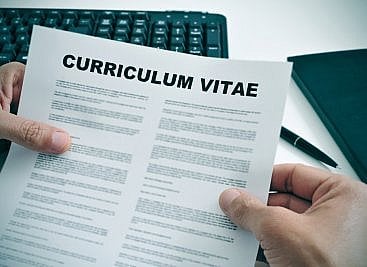A recent estimate suggested that fewer than 20% of job applications are read by a real person.
The rest are screened out by LinkedIn or other job boards and the recruiter or employer’s systems which decide based on your CV and/or your answers to screening questions.
Also you may be hoping that having registered with a recruiter or uploading a CV to a job board you will be contacted about other roles. This can also apply if you are an “associate” i.e. a contractor, on the books of a management consulting firm.
However often whether they contact you is dependent on your CV featuring in searches and also being towards the top of a ranking list.
What technology do recruiters and employers use?
Technology is of course used in all aspects of life to speed up processes and reduce human intervention. Anything that can be done to automate time-consuming processes potentially saves money.
In recruitment, Applicant Tracking Systems (ATS) have been used since the 90s to store information on applicants. But increasingly both employers and recruiters make use of technology and AI to screen applicants both manually and automatically. The aim is to identify relevant candidates. This allows recruiters and hiring managers to focus on individuals thought to be suitable for further dialogue.
The technology uses keywords (to be clear this actually means words and phrases) in order to facilitate the recruitment process. It is, therefore, crucial to understand the importance of using appropriate keywords. This can ensure your CV is near the top of the pile when you apply for a role or a search is undertaken for a particular set of criteria. Also, if you have a LinkedIn profile, correctly using keywords on it can help recruiters and head-hunters find you.
What is less widely appreciated is that keywords ALSO ensure that your profile readily stands out to a real human being, who may be looking at many other applicants’ CVs, or candidates on a system, or LinkedIn profiles.
How are Applicant Tracking Systems used?
These software applications enable the electronic handling of job applications and related candidate information. Applications received by either a recruitment agency or an employer will be automatically or manually uploaded to an ATS. This will extract information from your CV to create a record of your job history on a recruiter or employer’s database. This has been the case for many years.
Increasingly however this information will be used to automatically screen you for the role you have applied to.
It is also commonly used to match you against future roles.
Consequently, anything you can do to make your CV demonstrate that you can provide the correct skillset can only increase your chances.
As a starting point, it’s vital to have a well-defined idea of the job you are seeking You can then optimise your CV and LinkedIn profile for that type of job through the use of keywords. If you are applying for a specific job, your CV should be tailored to that role using the same tactic.
How do you help the ATS to select your CV?
In theory, it’s quite simple. Many ATS systems use keyword search or selection (and may employ other contextual filters too). As mentioned, without the right keywords, your CV may never get shortlisted or seen by a real person despite you being the perfect candidate for a job.
You want to appear in searches that most aptly reflect your skills, experience and career aspirations. The truth is that with the increased use of ATS and AI based screening you may struggle to get your CV seen by the right person as your CV stalls at the automated gatekeeper.
Not only should you make your skills and knowledge sound appealing, but you must also identify and include essential keywords to ensure you reach the desk of the recruiter or hiring manager in the first place. Clearly, once you have done so, the human being making further decisions will also be influenced by keywords.

What is a keyword?
Keywords are words or phrases which are commonly associated with a specific job title or position. It may be that there are specific skills, abilities or certifications required for the role. Keywords are the words you would type in, the buzzwords or jargon associated with a specific industry or job role.
Critically they are the terms you will find in the advertisement and job description.
In order to identify the keywords for your own profile, do some research and there are tools you can use to help identify the most appropriate keywords for your CV. Jobscan has some good advice on identifying relevant keywords.
ATS screening works by matching your CV and specifically the keywords you’ve used, to the candidate requirements stated in the candidate specification and (hopefully!) the advertisement. The better your CV matches the keywords in the advertisement or job description, the higher your CV will rank in any ATS.
Make sure that you use keywords advisedly and naturally. Don’t artificially excessively add them to your CV or LinkedIn profile. Many Applicant Tracking Systems can identify ‘keyword stuffing’ and may discount your CV.
How should you use keywords?
1. Job titles
These are perhaps the most obvious keywords. Whilst many job adverts use broad job titles such as “Management Consultant” or “Programme Manager”, invariably the title on your own CV may be slightly different! So it’s important your CV uses relevant job titles where possible. It is not always immediately apparent to a recruiter how relevant someone with an unusual job title is, so it would certainly present unnecessary challenges for an ATS.
You can always add the actual contractual job title in addition on the CV. The intent is NOT to mislead but to enable the system and the human to more readily understand what role(s) you have held that make you relevant for the role you are applying to.
By searching either on Google or specific job boards it’s not difficult to identify the types of job titles used by the employer: as mentioned, not to mislead but to make sure job titles you use on the CV are industry recognised for the job that you do.
An important consideration is to try and put yourself in the shoes of someone hiring for the job you want or feel you are suitable for and ask the question “what job title would they look for?”
It is also important to make it easy to for a reviewer or ATS to understand your level by using words such as Senior Manager/Director/Lead as appropriate.
2. Skills
In order to gain traction with your CV, it’s important that the skills keywords you use not only reflect what you have done previously, but they also need to be identifiable as the skills a hiring manager or recruiter is looking for. These will be specified in the candidate description/advertisement and form part of any automated screening.
Make sure that the skills you include form part of the skill profile for the job you are seeking and applying to. Research the skills of those you know with a similar career path or those you aspire to follow. Also make sure you include both “hard” experience skills and softer skills such as tenacious work ethic, conflict resolution or self-confidence.
3. Job-specific and industry-specific jargon
Generally speaking, people complain about the use of business jargon outside of the office. Many people try to avoid it as a result. However, during your job search and production of your CV, it’s vital that you use relevant industry-specific phrases and words. Otherwise, an Applicant Tracking System searching for that specific experience or knowledge will pass you by.
You must ensure that your CV includes the information, skills and experience specified in the particular advertisement. All common sense of course but unlike a real person the ATS won’t be able to make an inference! Be careful not to be TOO specific. You may think everyone knows what TMT means but if an ATS is looking for “telecoms” you won’t be spotted.

4. Keywords in LinkedIn
Over 90% of recruiters reportedly use LinkedIn to find suitable candidates for jobs. This is often done by keyword searching. The profiles returned will be those who have used industry/role specific keywords in their LinkedIn profile. Whilst a LinkedIn profile is not intended to replace a CV, it is important that keyword searches are considered. Furthermore, upon receipt of an interesting CV, most recruiters will also refer to a candidate’s LinkedIn profile. It should therefore support and complement your job applications. More advice on how to ensure head-hunters call you can be found in our LinkedIn guide. Make sure that your profile promotes your business credentials and encourages recruiters to reach out to you.
5. Format your CV correctly
Many job seekers want their CVs to look visually appealing. This might seem like a good idea, but once in an ATS it might be in the system’s standard format. Graphic design elements, unusual formats, unusual headings, logos, tables and columns can confuse the ATS and mean that keywords are overlooked by the algorithm. It may also be that a human sees this amended ATS version rather than the beautiful document you were hoping would catch their eye! Putting key information in a header or footer may mean it’s ignored because the ATS can’t “see” it. Images will not generally be imported: that doesn’t matter if it’s a photo or your employer’s logo but is critical if it’s a block of text.
Your best bet is to stick to a simple design that’s easy to read.
6. Tailor your CV to the job advertisement
- Identify the job title and required experience and add it to your CV heading or Summary. This could be what the ATS has been programmed to look for. It will certainly help a real person when they skim read it!
- Identify the essential keywords and key phrases. Carefully read through the advertisement. Highlight the skills, or keywords, that appear most often and ensure these are in your CV. Be honest but be aware an ATS doesn’t compensate for modesty! These are usually hard skills. Hard skills are specific abilities and knowledge based on experience and training. Don’t use synonyms: if they have stated “customer experience” the system may not know that “CRM” is very similar. As per above, this will also help the CV stand out if a human is looking at it.
7. For agencies, consultancy firm’s “associate” pools and job boards: put yourself in the role of the person filling your ideal job
For a more generic situation (i.e. not job specific) you have to use and decide on ONE CV. So put yourself in the position of someone seeking the ideal candidate for your ideal role and include keywords to help the algorithms select your CV.
In summary
You may feel you have a good relationship with various recruiters (agency and “in house”) and hope they will keep you in mind should a suitable vacancy arise. Whilst this may be true in a specialist executive recruitment firm like Prism, busy recruiters in larger agencies may receive several hundred applications for a job which may be filtered by an ATS. Or they may have a recruitment system to search with thousands of candidates, most of whom they will not know anything about because they have a relationship with other recruiters in the firm. Again the technology will produce a ranking of candidates often based on a CVs’ keywords.
If it does get read by a human your CV will be subject to the “7-second rule” i.e. the average amount of time a CV is initially read! In both cases, decisions will be made with keywords playing a key role.
Keywords are critical to the success of your job search. Therefore it is well worth investing time to research and include the most relevant to your CV and digital profile.
Further advice
We have more advice and help with your job search on our Candidate Services page including CV writing, and updating your LinkedIn profile. We also have a comprehensive guide to answering a range of interview questions you may encounter.
See our Vacancies page for a selection of our current vacancies.